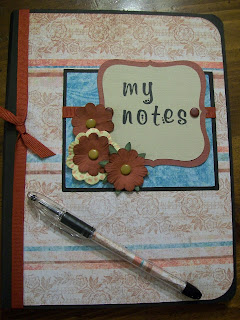So many crafters mention that they are afraid of vinyl. I've thought of putting up some tips, but this morning I read someone on the MB asking if there were blogs with instructions for beginners... and I did it today. Here goes.
Don't be afraid! It's only a very thin sticky thing!! You can do it!
Vinyl Vinyl on the Wall, and Tile, and Dishes, etc!! :D
~~Use indoor vinyl, outdoor vinyl, or contact paper.
Place your vinyl on your mat with the backing side down. Do a test run... Start out with your pressure, speed, and blade depth all at 3 --you want a 'kiss cut' which is through the vinyl but not the backing. If that is not right, change one at a time until you find what works on your machine... I set my pressure at 2 and blade at 5 and go fast unless it is very intricate. Different vinyls may require different settings, too.
*something I learned the hard way --no matter what I cut, I hit "load paper" when I am done instead of "unload paper." Then I check to see if it cut properly, and if so, unload. If it needs to cut again, I can cut again and it will be in the right place! If I unload and it is not cut through, I have wasted it because there is no way to get it in the exact spot if you reload.
After cutting, 'weed' your vinyl... remove the extra from the backing leaving only your design. The large parts will just pull off and then you will need tweezers to remove the little inner bits of o, a, etc.
To transfer your design, it is best to use some sort of transfer medium. That helps keep things straight and spaced right. **You can just do it with your hands, but depending on the size and stickiness of your vinyl, it will be frustrating and difficult** "Real" tansfer tape is available but you can also use easy release painter's tape (I did this for a loooong time and it is great except that you can't see through it), contact paper --remove some of the stickiness by sticking it to a blanket or your jeans a couple of times. (I found this too sticky and got frustrated!)
Real transfer tape is your only option if you need to leave your design on it for awhile before placing on your item. Personally, I don't like Cricut's transfer tape the best, but I have used it with success.
Once your transfer tape in on, press firmly with a mat scraper or an old credit card to be sure it adheres to your vinyl well.
Turn it over, lift the backing off of the design.
Place design on your surface, press firmly again with your scraper. Peal transfer tape back at an angle, pressing down if things don't sttck well.
Voila!!
(Oops! I didn't get it centered very well! Another tip... measure!!)
Once the tape is all off, genlty rub your design again to be sure all is stuck and enjoy!!
Transfer tape can be reused a couple of times. Use it over and over for all the parts of a large design or roll it up for the next time.
For etching on glass... Wash all items with hot, soapy water and dry thoroughly. Cut your design and be sure to give yourself at least an inch or 2 margin. This time you will remove the design pieces from the backing.
Transfer vinyl to item, placeing carefully, and making sure there are NO bubbles at the edges!! Place cream on and leave at least 5 minutes.
You can remove excess with your brush and put back in the bottle- this stuff is expensive and can be reused! Rinse off remainder, remove vinyl and enjoy. This is for my kids' Valentine candy.
Types of vinyl:
- Indoor vinyl is also called removable vinyl...it usually has a matte finish. It is what Cricut sells- Oracle 631. Great for your walls!
- Outdoor vinyl may be called 'permanent' and is usually glossy. It is best for tiles, glass blocks, baby wipe containers, car windows, your mailbox, etc. Some have said they put items done with this through the dishwasher... I would suggest hand washing just to be sure. Some had said they use permanent on walls and just remove using a hair dryer on low. Have not tried it... just had to have entire house repainted last April... not going to try it soon!
- Contact paper can be found in many colors and designs... *be sure it is the kind with a backing.
Where to get vinyl: disclaimer---I have only purchased from H&H and USCutter but have seen good reviews about all of these others on the Cricut MB. No matter where you get your vinyl, try to figure out your per square foot price. e.g. 2 12x24 sheets for $9.99=$2.50/sq ft. Too much!!! At least use a coupon! :D Obviously when buying online, the more you buy, the better deal you get. I buy the 10 yd rolls because I use a lot for large things at church.
Vinyl is so much fun! Some days the part that is supposed to stick won't... and the part that isn't supposed to stick will, and you'll be ready to throw it all in the garbage. Don't! Keep on trying and you will be thrilled with all that you can do!
I'm hoping to try heat set vinyl for t-shirts next! I'll let you know how it goes!